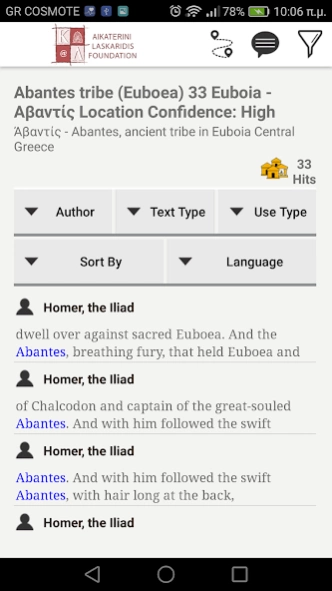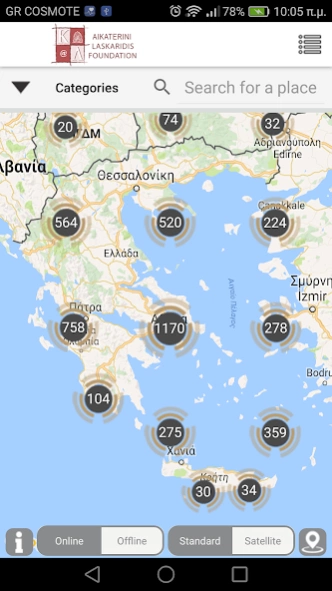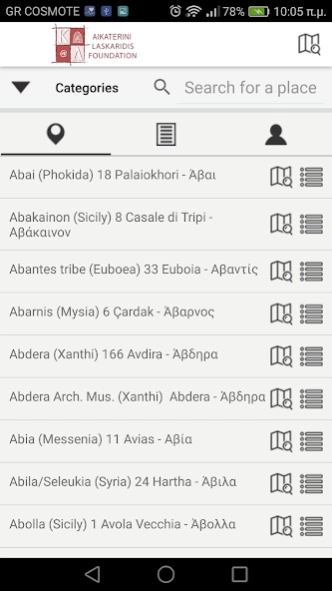ToposText 3.1
Continue to app
Free Version
Publisher Description
ToposText - A new way of experiencing Europe’s most ancient literary culture.
A project of the Aikaterini Laskaridis Foundation
A new way of experiencing Europe’s most ancient literary culture, implanted in its unforgettable landscape.
ToposText is a new interface that links readers and travelers to Europe’s most ancient literary culture and to the Greek landscape that inspired it. TT presents 5000 places relevant to the ancient Greek world -- ancient cities and shrines, medieval castles and towers, modern museums and excavation sites -- primarily in Greece but including major places from Spain to the Caucasus. It links those places to the ancient authors who wrote about them in Greek or Latin. A large classical library married to an up-to-date gazetteer, freely available as a mobile application or this web site.
Education / Reference Tool:
- Accurate coordinates for thousands of Greek historical sites
- Each site indexed to the ancient literary sources that mention it.
- A huge, free, portable library of classical texts in English
- Texts and places stored on-device – no internet access necessary.
- Location-aware display of site information.
- Recent archaeological information on many sites.
About ToposText
ToposText is a free app for Android published in the Teaching & Training Tools list of apps, part of Education.
The company that develops ToposText is Pavla S.A.. The latest version released by its developer is 3.1.
To install ToposText on your Android device, just click the green Continue To App button above to start the installation process. The app is listed on our website since 2023-08-21 and was downloaded 5 times. We have already checked if the download link is safe, however for your own protection we recommend that you scan the downloaded app with your antivirus. Your antivirus may detect the ToposText as malware as malware if the download link to com.pavla.topostext is broken.
How to install ToposText on your Android device:
- Click on the Continue To App button on our website. This will redirect you to Google Play.
- Once the ToposText is shown in the Google Play listing of your Android device, you can start its download and installation. Tap on the Install button located below the search bar and to the right of the app icon.
- A pop-up window with the permissions required by ToposText will be shown. Click on Accept to continue the process.
- ToposText will be downloaded onto your device, displaying a progress. Once the download completes, the installation will start and you'll get a notification after the installation is finished.